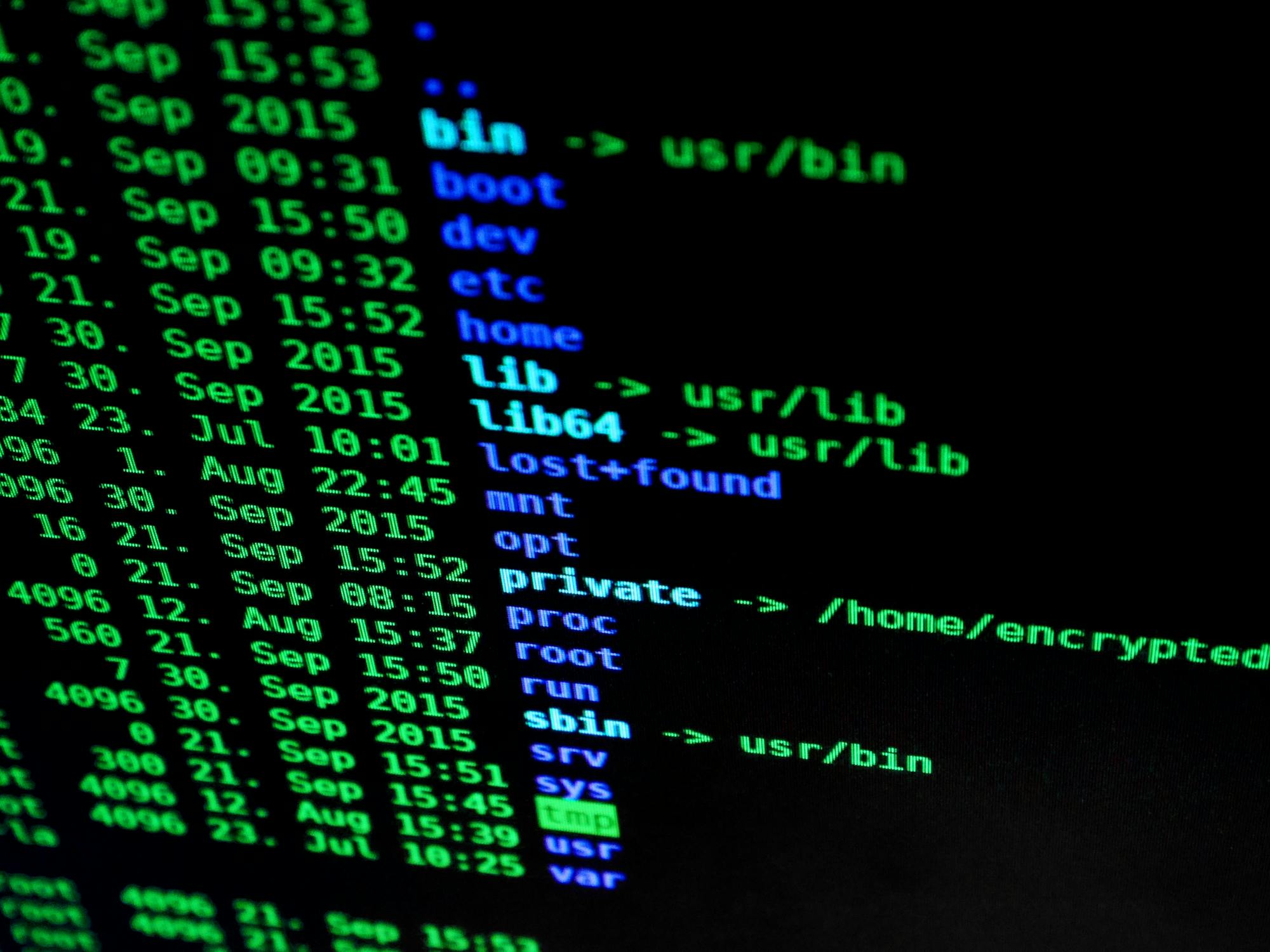As a security engineer, I spend most of my working day in a linux CLI environment. So I’d like to have the fastest & least resource hogging tool for the job.
I did some research, and found two interesting takes on the issue, one on lwn.net and one on danluu.com.
After reading that, I decided to try out xterm, so I ran xterm.

As you could see, there’s a slight size and color issue.
I looked around xterm’s man page, and managed to put together the following command to get a usable xterm.
|
|
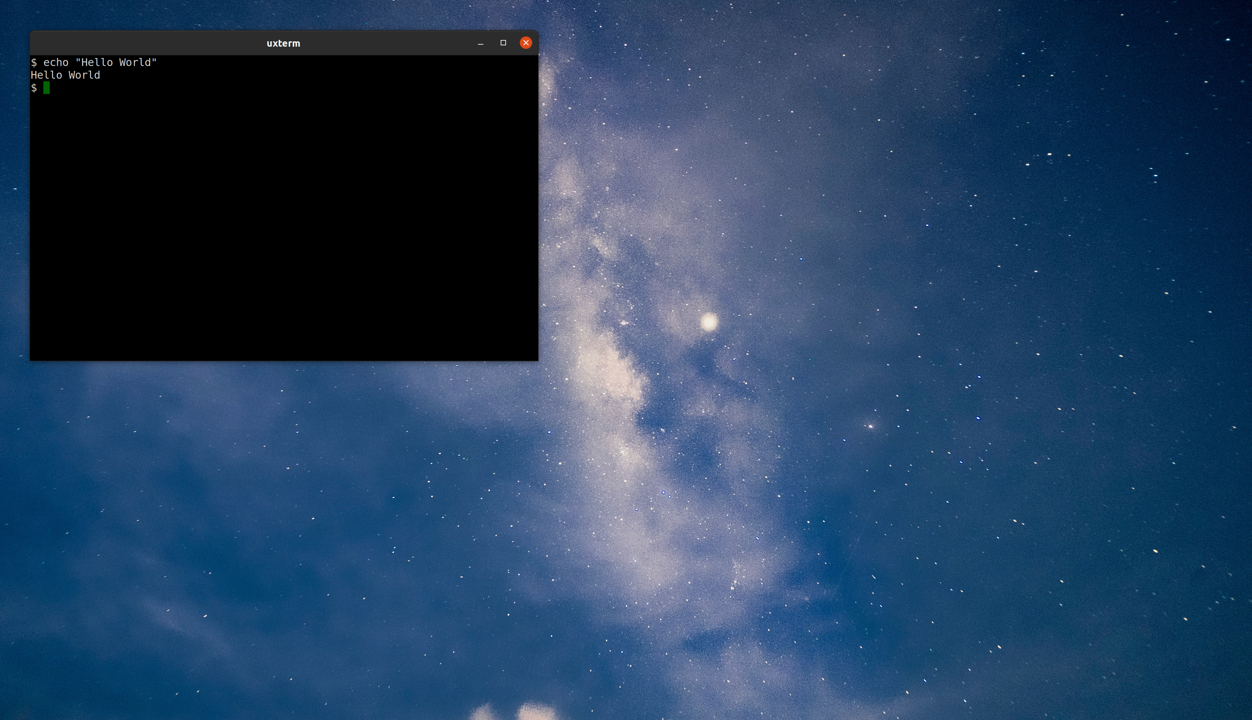
It works much better now.